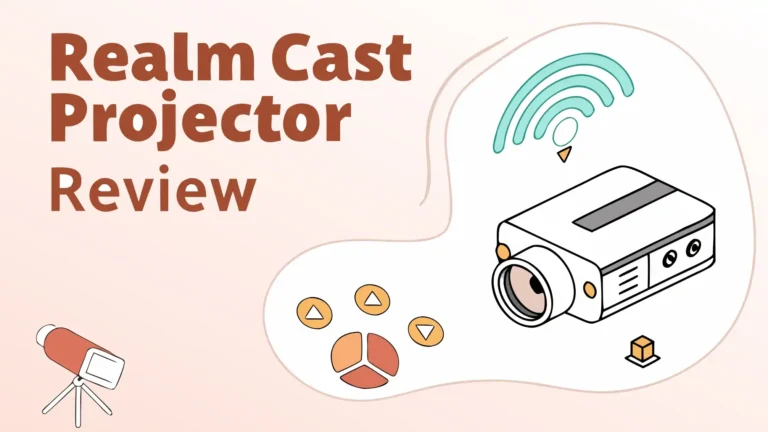Your front door is the gateway to your home. You want it secure, convenient, and smart. The eufy Smart Lock C30 promises all three without breaking the bank. This WiFi enabled deadbolt brings keyless entry to your doorstep with a built in touchscreen keypad and app control.
But does it deliver on its promises? After testing this lock extensively, I’m sharing everything you need to know before making your purchase decision.
Smart locks have changed how we access our homes. Gone are the days of fumbling for keys in the dark or worrying about lost keys. The eufy C30 enters a competitive market filled with established brands.

Key Takeaways
- Built In WiFi Connectivity: The eufy C30 includes WiFi built directly into the lock, so you don’t need to purchase a separate bridge or hub. This saves you money and simplifies installation. You can control your lock remotely through the eufy Security app from anywhere with internet access.
- Multiple Unlock Methods: You get four different ways to unlock your door including the eufy Security app, PIN codes on the touchscreen keypad, traditional physical keys, and voice commands through Alexa or Google Assistant. This flexibility means you’re never locked out even if your phone battery dies.
- Long Battery Life: The lock runs on four AA batteries and lasts approximately 5 months based on 20-30 unlocks per day. You receive low battery notifications through the app, giving you plenty of time to replace batteries before they die completely.
- Weather Resistant Design: With IPX3 waterproofing and operation in temperatures from -22℉ to 158℉, this lock handles harsh weather conditions. Whether you live in freezing winters or scorching summers, the C30 keeps working reliably.
- Easy Installation Process: You can install this lock yourself in about 30 minutes using just a screwdriver. The lock fits standard door preparations, replacing most existing deadbolts without modifications. No professional installation required saves you additional costs.
- Smart Home Integration: Works seamlessly with Amazon Alexa and Google Assistant for voice control. You can also integrate it with other eufy security products like video doorbells for a complete smart home security system.
What Is the Eufy Smart Lock C30?
- Our packaging is being updated. During this period, you may receive either the original or new...
- Remote Control from Anywhere: With built-in Wi-Fi and no bridge required, you can effortlessly...
The eufy Smart Lock C30 is a keyless entry deadbolt designed for residential front doors. This smart lock replaces your traditional deadbolt with a modern, connected solution. The C30 belongs to eufy’s growing lineup of home security products, building on the company’s reputation for affordable yet reliable smart home devices.
At its core, this is a WiFi enabled deadbolt with a numeric touchscreen keypad. The lock measures standard dimensions to fit most door preparations in North America. You see a sleek black or satin nickel finish that blends with various door styles. The exterior features a backlit keypad with numbers 0-9 plus lock and enter buttons.
What sets the C30 apart from basic smart locks is its built in WiFi module. Many competitors require you to buy a separate bridge device to connect the lock to your home network. The eufy C30 eliminates this extra cost and complexity. Your lock connects directly to your 2.4GHz WiFi network during setup.
The lock uses AES 128 bit encryption to protect your data and communications. This military grade encryption ensures hackers cannot intercept signals between your phone and the lock. Physical security features include anti theft sensors and wrong try protection that temporarily disables the keypad after multiple incorrect PIN attempts.
Inside the package, you receive the exterior assembly with keypad, interior assembly with battery compartment, mounting plates, strike plate, two physical keys, and all necessary screws. The manual provides clear instructions for installation. You also get access to the eufy Security app for iOS and Android devices.
Design and Build Quality
The eufy C30 sports a modern, minimalist design that looks professional on any front door. The exterior assembly features a matte black finish with a smooth touchscreen keypad. When you approach the door, the keypad backlight activates automatically, making it easy to enter your code even in complete darkness.
Build quality feels solid in hand. The lock housing uses durable materials that resist daily wear and tear. The keypad responds quickly to touches with satisfying tactile feedback. Each number press produces a subtle beep, confirming your input. You can adjust or mute these sounds through the app if you prefer silent operation.
The interior assembly sits flush against your door with a clean appearance. A large thumbturn allows manual locking and unlocking from inside. The battery compartment holds four AA batteries and opens with a simple sliding mechanism. LED indicators on the interior show lock status and battery level at a glance.
Weather resistance is a key consideration for any outdoor lock. The C30 achieves IPX3 waterproofing, protecting against rain and snow. The keypad continues working even when wet. Temperature tolerance from -22℉ to 158℉ means this lock handles extreme climates without freezing or overheating.
The lock dimensions fit standard door preparations with 2-1/8 inch hole diameter. It accommodates door thicknesses from 1-3/8 inches to 1-3/4 inches without additional parts. The strike plate reinforces your door frame, and installation hardware includes everything needed for secure mounting.
One minor design consideration is the keypad size. Numbers are large enough for easy pressing, though users with very large fingers might find them slightly compact. The backlight brightness adjusts automatically but cannot be manually controlled through the app.
Installation Process and Setup
Installing the eufy Smart Lock C30 takes about 30 to 40 minutes for most people. You don’t need professional installation skills. Basic DIY experience with a screwdriver is sufficient. The process involves removing your old deadbolt, preparing the door if needed, and mounting the new lock components.
Start by removing your existing deadbolt. Unscrew the interior and exterior assemblies and remove them from the door. Check your door’s existing hole diameter. Most standard doors already have the correct 2-1/8 inch hole. If your door has a smaller hole, you need a hole saw to enlarge it.
Next, install the new strike plate on the door frame. This metal plate reinforces where the bolt enters the frame. Secure it with the provided screws. Then insert the deadbolt mechanism through the door edge hole. The bolt should extend and retract smoothly.
Mount the exterior keypad assembly first. Thread the cable through the door hole and position the mounting plate. Secure it with screws while ensuring the assembly sits level. The keypad should be right side up with numbers in correct orientation.
Connect the cable to the interior assembly. Place the mounting plate against the inside of your door and secure it with screws. Install four AA batteries in the compartment. The lock powers on and displays LED indicators.
Download the eufy Security app on your smartphone. Create an account if you don’t have one. Follow the in app instructions to add your C30 lock. You’ll need to connect the lock to your 2.4GHz WiFi network. Enter your network password when prompted. The lock connects within a minute or two.
Set up your initial PIN codes through the app. You can create up to 100 different PIN codes for family members, guests, or service providers. Each code can be permanent, temporary, or one time use. Name each code so you remember who has access.
Test all unlock methods before finishing. Try unlocking with the app, keypad PIN, and physical key. Verify the auto lock feature works correctly. Adjust settings like auto lock delay time through the app.
Top 3 Alternative for Eufy Smart Lock C30
- KEY-FREE ACCESS, YOUR WAY: Everyone that needs access can choose their own way to unlock,...
- NO LOCKSMITH NEEDED: The lock replaces your deadbolt on most standard US entry doors using just...
- ANYWHERE ACCESS: With built-in WiFi compatibility, you can easily and securely connect your...
- PEACE OF MIND: Lock and unlock from anywhere, manage up to 100 access codes for keyless entry,...
- Control Your Ultraloq Smart Lock Anytime, Anywhere: Lock, unlock, share access and see a Log of...
- 8-in-1 Keyless Entry Door Lock: AI-powered Fingerprint ID + Keypad + App Remote Control + Auto...
Key Features and Functionality
The eufy Smart Lock C30 packs impressive features into an affordable package. Understanding these features helps you maximize the lock’s potential and security.
Remote Access Control stands as the headline feature. Through the eufy Security app, you control your lock from anywhere with internet connection. Lock or unlock your door while at work, on vacation, or in bed. Check your lock status in real time. You receive notifications when someone unlocks the door, providing peace of mind about home access.
PIN Code Management gives you flexibility. Create up to 100 unique PIN codes for different users. Assign permanent codes to family members who need regular access. Set temporary codes for house guests visiting for a few days. One time codes work perfectly for delivery drivers or service appointments. Delete codes instantly when someone no longer needs access.
Auto Lock Function ensures your door never stays unlocked accidentally. You set the delay time from 5 seconds to 180 seconds through the app. After unlocking, the door automatically locks again after your chosen delay. This feature prevents security lapses when you forget to lock manually. You can disable auto lock if you prefer manual control.
Voice Control Integration works with both Amazon Alexa and Google Assistant. Simple voice commands lock your door hands free. Say “Alexa, lock the front door” and your door secures itself. Note that voice commands can only lock doors for security reasons. You cannot unlock doors by voice to prevent unauthorized access through open windows or eavesdropping.
Activity Logs track every lock event with timestamps. See who unlocked the door and when. Review access history for the past 90 days through the app. This feature proves valuable for monitoring children’s arrivals home, tracking contractor access, or investigating security concerns.
Low Battery Alerts notify you through the app when batteries drop below 20 percent. You have weeks of use remaining even after the first alert. The lock continues functioning until batteries completely die. An external battery port allows emergency power from a USB power bank if batteries die unexpectedly.
Wrong Try Protection locks the keypad for 3 minutes after five consecutive incorrect PIN attempts. This security feature prevents brute force attacks where someone tries random number combinations. The lock sounds an alarm during lockout periods, alerting you to potential intrusion attempts.
Scheduled Access lets you set time restrictions on PIN codes. Give your dog walker access only during specific hours on certain days. Restrict teenager access to acceptable times. This granular control enhances security while maintaining convenience.
Performance and Reliability
Real world performance determines whether a smart lock succeeds or fails. The eufy C30 performs well across most use cases with a few minor limitations.
Lock response time impresses with quick operation. The deadbolt extends and retracts in under 2 seconds after entering a PIN or tapping the app unlock button. This speed matches or exceeds most competitors. You don’t stand waiting at your door while the lock processes commands.
WiFi connectivity stability varies based on your home network setup. Strong WiFi signal near your front door ensures reliable remote access. Users report occasional disconnections when the lock sits far from the WiFi router. A WiFi extender solves this issue if needed. Once connected, the lock maintains its connection well under normal conditions.
App responsiveness generally works smoothly. The eufy Security app opens quickly and displays lock status within 1-2 seconds. Unlocking through the app takes 2-4 seconds from button press to bolt retraction. This slight delay results from internet communication between your phone, eufy’s servers, and your lock. Local Bluetooth unlock would be faster, but the C30 lacks this feature.
Keypad accuracy receives positive feedback. The touchscreen responds reliably to finger presses. Wet fingers don’t prevent operation. Gloves create minor challenges as the capacitive touchscreen requires skin contact. Remove gloves or use a glove compatible stylus in cold weather.
Physical key backup works identically to traditional locks. The key turns smoothly without binding. Some users never use the physical keys, but having this backup provides peace of mind during battery failures or technical issues.
Battery life meets expectations for most users. The advertised 5 month lifespan assumes 20-30 unlocks daily. Heavy use shortens this to 3-4 months. Light use extends it to 6-7 months. Four AA batteries cost just a few dollars, making replacement inexpensive. Rechargeable batteries work but may require more frequent changes.
Cold weather performance holds up well. The lock continues functioning at temperatures down to -22℉. Some users in extreme climates report slightly slower operation in deep cold. The batteries drain faster in freezing temperatures. Otherwise, winter operation remains reliable.
Hot weather operation poses no problems. The lock tolerates heat up to 158℉ without malfunction. Direct sunlight doesn’t damage the electronics. The black finish may become warm to touch on hot days but remains functional.
Mechanical durability seems solid for residential use. The deadbolt withstands typical daily locking and unlocking without wearing out. The keypad surface shows minimal scratching after months of use. Interior components remain secure with no loose parts developing.
Smart Home Integration and Compatibility
The eufy C30 integrates with popular smart home ecosystems, though options remain more limited than some competitors.
Amazon Alexa compatibility works reliably. Link your eufy account to Alexa through the Alexa app. Add the eufy Security skill. Your lock appears as a controllable device. Voice commands like “Alexa, lock the front door” work instantly. You can include the lock in Alexa routines. For example, your “Goodnight” routine can lock all doors, turn off lights, and adjust the thermostat.
Google Assistant integration functions similarly. Link accounts through the Google Home app. Voice commands through Google Home speakers or Android phones control your lock. Say “Hey Google, lock the front door” for hands free operation. Create routines that incorporate the lock with other smart home actions.
Apple HomeKit support is absent from the C30. This limitation disappoints iPhone users invested in the Apple ecosystem. If HomeKit integration is essential, consider alternatives like the Schlage Encode Plus or Yale Assure Lock 2 Plus models.
IFTTT compatibility is not officially supported. This restricts advanced automation possibilities. Users cannot create custom applets linking the lock to non standard smart home devices or services. The eufy app’s built in automation features partially compensate for this limitation.
Eufy ecosystem integration works excellently. If you own other eufy products like video doorbells, security cameras, or sensors, they connect through the single eufy Security app. Unlock your door and simultaneously view your doorbell camera. Set up automation where unlocking the door triggers indoor camera recording to pause.
Smart hub independence is a major advantage. You don’t need a SmartThings hub, HomeKit hub, or other bridge devices. The lock connects directly to WiFi and cloud servers. This simplicity reduces costs and setup complexity.
Security Features and Concerns
Security remains the primary purpose of any door lock. The eufy C30 implements multiple security layers while having a few considerations to understand.
Encryption standards use AES 128 bit encryption for all communications. This military grade encryption protects data traveling between your phone, eufy’s cloud servers, and your lock. Hackers cannot easily intercept and decode these signals. The encryption strength meets industry standards for smart home devices.
Physical security relies on a standard deadbolt mechanism. The bolt extends one inch into your door frame when locked. This meets basic residential security requirements. However, the C30 doesn’t carry ANSI security ratings like some premium competitors. The lock resists casual tampering but might not withstand determined forced entry attempts.
Anti theft protection includes tamper sensors that detect if someone removes the exterior assembly. The lock sounds an alarm and sends app notifications during tampering attempts. This feature alerts you to potential break in attempts even if the attacker doesn’t successfully open the door.
Cloud dependency creates a potential vulnerability. Your lock communicates through eufy’s cloud servers for remote access. If eufy’s servers experience downtime, remote access stops working. Local keypad and physical key access remain functional during server outages. Eufy’s server reliability has been generally good with minimal reported downtime.
Privacy considerations require trust in eufy’s data handling. The company collects information about lock access events, user codes, and usage patterns. Review eufy’s privacy policy to understand data collection and storage. Some users prefer fully local smart home systems without cloud connections, which the C30 doesn’t offer.
Vulnerability to power loss doesn’t exist since the lock runs on batteries. However, dead batteries do lock you out if you lack the physical key. The external power port allows emergency USB battery backup. Keep a physical key accessible but not obviously near your door.
PIN code security depends on choosing strong codes. Avoid obvious combinations like 1234 or your birthday. Use random 6-8 digit codes for maximum security. The wrong try protection prevents brute force guessing attacks. Regularly rotate temporary codes and delete unused ones.
Physical key security remains important. The lock includes two physical keys that work like traditional keys. Safeguard these keys since they provide bypass access. Don’t hide keys in obvious outdoor spots. Give spare keys only to truly trusted individuals.
Battery Life and Power Management
Battery powered smart locks require regular maintenance. The eufy C30 manages power efficiently while providing reasonable battery life.
Expected battery duration averages 5 months with moderate use. Eufy bases this estimate on 20-30 door unlocks per day. Your actual results vary based on several factors. Heavy use with 50+ daily unlocks shortens battery life to 3-4 months. Light use extends it to 6-7 months.
Battery type requires four AA batteries. Both alkaline and lithium batteries work. Lithium batteries last longer and perform better in extreme temperatures. Rechargeable NiMH batteries work but need replacement more frequently due to lower voltage. Keep spare batteries handy for quick replacement.
Low battery warnings arrive through app notifications when power drops below 20 percent. You typically have 2-3 weeks of use remaining after the first warning. Additional warnings occur at 10 percent and 5 percent levels. Interior LED indicators also flash red when batteries run low.
Emergency power options prevent complete lockout. An external micro USB port on the bottom of the exterior assembly accepts power from any USB battery pack. Touch a portable phone charger to the port for temporary power. This allows you to unlock the door and replace batteries from inside.
Power consumption factors affect battery life. WiFi connectivity draws the most power as the lock maintains constant connection. Auto lock features use power with each automatic lock cycle. Frequent app status checks drain batteries faster. Extreme temperatures reduce battery efficiency.
Battery replacement process takes less than a minute. Open the interior battery compartment cover. Remove the four old batteries. Insert four fresh batteries observing correct polarity. Close the cover. The lock immediately powers on and reconnects to WiFi automatically. No reprogramming required.
Power optimization tips help extend battery life. Reduce auto lock frequency if you don’t need immediate locking. Minimize manual lock status checks through the app. Position the lock where WiFi signal strength is strong to prevent the lock from constantly searching for connection. Use lithium batteries in extreme climates.
User Experience and App Interface
Daily interaction with your smart lock happens primarily through the app. The eufy Security app provides the control interface for the C30.
App design follows modern smartphone interface standards. The home screen displays all your eufy devices in a grid layout. Tap your lock to access controls. Large, clearly labeled buttons for lock and unlock dominate the screen. Lock status shows prominently at the top.
Setup process guides you through initial configuration with step by step instructions. The app walks you through WiFi connection, PIN code creation, and feature customization. Most users complete setup in 10-15 minutes. Clear illustrations and descriptions prevent confusion.
Navigation remains simple with logical menu organization. Settings, activity logs, and code management have dedicated sections. You never need to dig through multiple nested menus to find common functions. Search functionality helps locate specific features quickly.
Lock and unlock controls respond with minimal delay. Tap the unlock button, and the door opens within 2-4 seconds. Visual feedback shows command progress. Successful unlock produces a confirmation message. This responsiveness makes app based access practical for daily use.
PIN code management provides a dedicated interface for creating, editing, and deleting access codes. Add new codes with a few taps. Assign names to identify each code’s owner. Set code types as permanent, temporary with date ranges, or one time use. The interface clearly displays all active codes.
Activity logs present access history in chronological order. Each entry shows the user, unlock method, date, and time. Filter logs by date range or user. Export logs for record keeping. This transparency helps you monitor home access effectively.
Notifications alert you to lock events in real time. Customize which events trigger notifications. Choose to receive alerts for every unlock, only specific users, or just security events like tamper attempts. Notification frequency balances security awareness with avoiding alert fatigue.
Widget support allows adding lock controls to your phone’s home screen. Unlock your door without opening the full app. Android widgets typically offer more functionality than iOS widgets due to platform differences.
Multi user access lets you share lock control with family members. Invite users through email addresses. They download the app and gain access to control the lock. Set permission levels to restrict certain users from changing settings or deleting codes.
Pros of the Eufy Smart Lock C30
Understanding the advantages helps you determine if this lock fits your needs.
Affordable pricing makes smart home security accessible. The C30 typically costs $120-150, significantly less than premium alternatives. You get most essential features without paying for unnecessary extras. This value proposition appeals to budget conscious homeowners and renters.
No bridge required saves money and simplifies installation. Built in WiFi eliminates the need for a separate $50-100 bridge device. You have one less device to configure, power, and maintain. This convenience reduces technical barriers for less tech savvy users.
Easy DIY installation empowers homeowners to save on professional installation costs. The straightforward process takes 30-40 minutes with basic tools. Clear instructions prevent mistakes. You can install the lock on a Saturday morning and use it immediately.
Multiple unlock methods provide flexibility and redundancy. The app, keypad, voice commands, and physical keys ensure you’re never locked out. If your phone dies, use a PIN. If you forget your PIN, use the key. This versatility accommodates different preferences and situations.
Long battery life reduces maintenance frequency. Five month battery life means replacing batteries just twice yearly. Low cost AA batteries keep operating expenses minimal. This convenience factor makes the lock practical for busy households.
Reliable weather resistance ensures year round operation. The IPX3 waterproofing and temperature tolerance from -22℉ to 158℉ handle most climates. Snow, rain, and extreme heat don’t stop the lock from functioning.
Comprehensive activity logs provide security transparency. Knowing exactly when people accessed your home offers peace of mind. Parents track children’s comings and goings. Monitor contractor access during home projects. Review access history if security concerns arise.
Smart home integration connects the lock to your existing ecosystem. Alexa and Google Assistant compatibility enable voice control and automation. Integration with other eufy devices creates a cohesive security system.
Generous PIN code capacity accommodates large families and frequent guests. One hundred PIN codes exceed most households’ needs. Temporary and one time codes offer flexibility for various access scenarios.
Auto lock feature prevents accidental unlocked doors. Customizable delay times let you adjust auto lock behavior to your routine. This security layer protects against forgetfulness.
Cons of the Eufy Smart Lock C30
Every product has limitations. Consider these drawbacks before purchasing.
No Apple HomeKit support excludes iPhone users invested in Apple’s ecosystem. If you prefer HomeKit for privacy and local control, this lock won’t integrate. Alternative locks with HomeKit compatibility cost more but offer this feature.
Cloud dependency means remote access requires functioning internet and eufy servers. Server outages prevent remote control though local access remains functional. Some users prefer fully local smart home systems for privacy and reliability.
No Bluetooth connectivity limits offline functionality. The lock requires WiFi for all smart features. Bluetooth would enable local app control without internet, faster response times, and continued functionality during internet outages.
Limited automation capabilities compared to competitors. No IFTTT support restricts custom automation creation. Advanced smart home users seeking complex automations may find the C30 limiting.
No fingerprint sensor means relying on PIN codes or phone. Competitors like the ULTRALOQ offer fingerprint recognition for faster access. If you prefer biometric security, look elsewhere.
Battery life shorter than premium locks requires more frequent replacements. Some competitors offer 12 month battery life. The C30’s 5 month average means more maintenance attention.
No ANSI security rating leaves physical security capabilities unclear. Premium locks carry ANSI Grade 1 ratings proving their resistance to forced entry. The C30’s security level remains unrated.
Capacitive touchscreen doesn’t work with regular gloves. Cold climate residents need to remove gloves or use special touchscreen compatible gloves. Physical button keyboards avoid this issue.
Moderate app response time shows slight delays compared to Bluetooth enabled locks. The 2-4 second unlock delay results from internet communication requirements. Bluetooth locks respond in under 1 second.
Comparison with Competitors
How does the eufy C30 stack up against similar smart locks?
Versus Yale Assure Lock 2: Yale offers premium brand reputation and longer battery life at a higher price. The C30 provides similar core features for $50-70 less. Choose Yale for proven reliability and brand trust. Pick eufy for better value and nearly identical functionality.
Versus Schlage Encode: Schlage delivers ANSI Grade 1 security and commercial durability. The Encode costs $70-100 more than the C30. Schlage suits users prioritizing maximum physical security. Eufy appeals to those wanting adequate security at lower cost.
Versus ULTRALOQ U-Bolt Pro: ULTRALOQ adds fingerprint recognition and more unlock methods for similar or lower pricing. The U-Bolt Pro offers better value for feature conscious buyers. Choose ULTRALOQ if fingerprint access matters. Select eufy for simpler operation and potentially better software support.
Versus August Smart Lock Pro: August locks retrofit onto existing deadbolts without replacement. This appeals to renters and those wanting to preserve their current lock. The C30 requires full deadbolt replacement but costs less and offers more features. August suits renters while eufy works better for homeowners.
Versus Wyze Lock Bolt: Wyze offers ultra budget pricing around $70-80. The Lock Bolt trades features and build quality for rock bottom cost. The C30 provides better construction, longer battery life, and more features for moderate additional cost. Spend the extra for the eufy if your budget allows.
Who Should Buy the Eufy Smart Lock C30?
This lock suits specific user profiles and situations.
Budget conscious homeowners seeking smart security find excellent value here. You get essential smart lock features without premium pricing. The money saved versus high end alternatives can go toward other smart home upgrades.
First time smart lock buyers benefit from the C30’s simplicity. Easy installation and straightforward app interface reduce intimidation. You gain smart home experience without overwhelming complexity.
Eufy ecosystem users should strongly consider the C30. Seamless integration with eufy cameras, doorbells, and sensors creates a unified security system. Managing everything through one app simplifies daily use.
Renters with permission to modify locks find the C30 appropriate. Easy installation means easy removal when moving. Restore the original deadbolt in minutes. Reasonable cost means less financial risk compared to expensive locks.
Families needing flexible access appreciate the 100 PIN code capacity. Different codes for each family member, babysitters, and cleaners organize access management. Temporary codes work perfectly for visiting relatives.
Alexa or Google Assistant users leverage voice control effectively. If you already use voice assistants, adding door lock control feels natural. Integrate the lock into existing routines and commands.
Moderate security needs match the C30’s capabilities. Suburban homes and low crime areas receive adequate protection. Apartment dwellers gain convenient access control without overbuying security.
Who Should Avoid This Lock?
Certain users need different solutions.
Apple HomeKit enthusiasts should look at HomeKit compatible alternatives. If HomeKit integration is essential, the extra cost for compatible locks is worthwhile. Don’t compromise your preferred ecosystem.
High security requirements demand ANSI rated locks. If you live in high crime areas or store valuables at home, invest in Grade 1 rated locks from Schlage or Yale. The security difference justifies higher prices.
Bluetooth preference users wanting offline app control need locks with Bluetooth capability. If internet reliability concerns you, Bluetooth provides local communication. August and Level locks emphasize Bluetooth connectivity.
Advanced automation users requiring IFTTT or complex integrations should consider more open platforms. Home Assistant compatible locks offer unlimited automation possibilities. The C30’s limited automation frustrates power users.
Fingerprint recognition preference directs you to ULTRALOQ or similar biometric locks. If you value touchless access, fingerprint sensors provide significant convenience advantages.
Harsh environment installations in coastal or industrial areas benefit from higher rated weatherproofing. The IPX3 rating suffices for most locations but marine environments or heavy pollution demand better protection.
Maintenance and Troubleshooting
Keeping your lock running smoothly requires minimal maintenance.
Regular battery replacement constitutes the primary maintenance task. Replace batteries every 4-6 months depending on usage. Don’t wait until batteries die completely. Change them when low battery alerts appear.
Keypad cleaning maintains appearance and function. Wipe the touchscreen with a soft, slightly damp cloth monthly. Avoid harsh chemicals that might damage the coating. Clean around the edges where dirt accumulates.
Lock mechanism lubrication keeps the deadbolt moving smoothly. Apply lock specific lubricant to the bolt and latch twice yearly. Don’t use WD-40 as it attracts dirt. Graphite or silicone based lock lubricants work best.
WiFi connection issues sometimes require troubleshooting. If the lock disconnects from WiFi, restart your router. Check that 2.4GHz network is active and broadcasting. Move WiFi extenders closer if signal strength is weak. Reconnect through the app if needed.
App problems may need resolution. Update the eufy Security app to the latest version regularly. Clear app cache if the app becomes sluggish. Reinstall the app as a last resort. Ensure your phone’s operating system is current.
Keypad unresponsiveness occasionally occurs. Wipe the screen clean as oils and dirt interfere with capacitive touch. Restart the lock by removing and reinserting batteries. Check battery levels as low power affects touchscreen sensitivity.
Failed unlock attempts might result from several causes. Verify you’re entering the correct PIN. Check that auto lock isn’t re-locking the door immediately. Ensure the deadbolt isn’t binding in the strike plate. Adjust strike plate alignment if needed.
Factory reset solves persistent problems. Press and hold the reset button inside the battery compartment for 10 seconds. The lock resets to default settings. You must reconfigure WiFi and all PIN codes after reset.
Frequently Asked Questions
How long does the eufy C30 battery really last?
The eufy C30 battery lasts approximately 5 months with normal use. This estimate assumes 20-30 unlocks per day using four AA alkaline batteries. Heavy use shortens battery life to 3-4 months. Light use extends it to 6-7 months. Lithium batteries last longer than alkaline batteries, especially in extreme temperatures. You receive low battery notifications through the app with weeks of remaining charge, giving plenty of time to replace batteries before they die completely.
Can I unlock the eufy C30 without WiFi or internet?
Yes, you can unlock the eufy C30 without WiFi or internet using the touchscreen keypad PIN codes and the physical key. These methods work completely offline. However, remote access through the smartphone app requires active WiFi and internet connection. Voice commands through Alexa or Google Assistant also need internet connectivity. If your internet goes down, you lose remote access but retain local keypad and physical key access.
Does the eufy C30 work with Apple HomeKit?
No, the eufy Smart Lock C30 does not support Apple HomeKit. The lock works with Amazon Alexa and Google Assistant only. If HomeKit integration is important for your smart home setup, consider alternative locks like the Schlage Encode Plus or Yale Assure Lock 2 Plus that specifically support HomeKit. These HomeKit compatible options cost more but provide Apple ecosystem integration.
Is the eufy C30 secure from hackers?
The eufy C30 uses AES 128 bit encryption to protect communications between your phone, cloud servers, and the lock. This military grade encryption makes hacking extremely difficult. However, like all internet connected devices, no smart lock is 100 percent immune to potential vulnerabilities. Eufy provides regular firmware updates to patch security issues. Using strong WiFi passwords, enabling two factor authentication on your eufy account, and keeping the lock firmware updated maximizes security.
Can renters install the eufy C30?
Yes, renters can install the eufy C30 if their lease allows lock replacement. The installation process is fully reversible. Keep your original deadbolt hardware. Reinstall the original lock when moving out. The eufy C30 fits standard door preparations, so installation requires no permanent modifications to the door. However, always get written permission from your landlord before modifying locks, as some leases prohibit changes.
What happens if the eufy C30 batteries die completely?
If batteries die completely, you can use the physical key to unlock your door from outside. The lock includes two traditional keys that always work regardless of battery status. Alternatively, connect a USB battery pack or portable phone charger to the micro USB port on the bottom of the exterior assembly. This emergency power port provides temporary power to unlock the door and replace batteries from inside.
How many PIN codes can I create on the eufy C30?
The eufy C30 supports up to 100 different PIN codes. You can create permanent codes for family members, temporary codes with specific date ranges for guests, and one time codes that expire after a single use. Each code can be 4-8 digits long. Assign names to codes for easy identification. This generous capacity accommodates large families, frequent visitors, service providers, and rental situations.
Does the eufy C30 require a monthly subscription?
No, the eufy Smart Lock C30 does not require any monthly subscription fees. All features including remote access, activity logs, and smart home integration work without subscription costs. This represents significant savings compared to some smart lock systems that charge monthly fees for cloud services. The one time purchase price includes lifetime access to all lock features through the free eufy Security app.
Hi, I’m Sam! I’ve been passionate about technology for over a decade, fascinated by how innovative devices can transform our daily lives. As the founder of DeviceDiary.blog, I spend my days testing the latest gadgets, exploring AI innovations, and translating complex tech specs into practical insights.