Apple has just released the MacBook Pro M5, and this machine is turning heads across the tech world. The new M5 chip brings massive improvements in AI performance, faster storage speeds, and a battery that lasts up to 24 hours. This laptop is built for professionals who need power and reliability.
This review covers everything you need to know about the MacBook Pro M5. You will learn about performance, design, display quality, and more.
We will also compare it to alternatives and answer common questions. If you are considering a new laptop for work or creative projects, this review will help you decide.
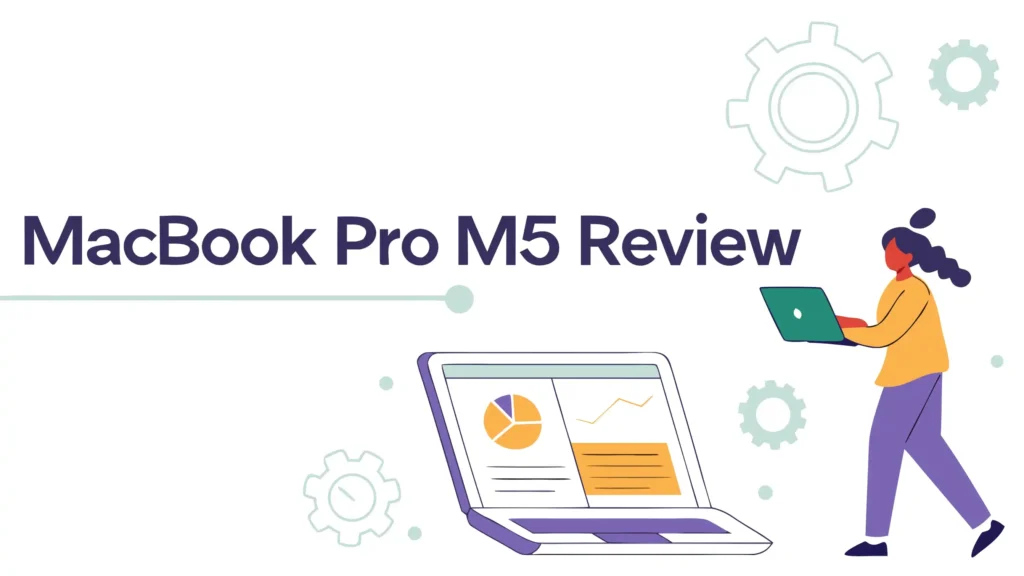
Key Takeaways
- Next Generation M5 Chip Performance: The M5 chip delivers up to 3.5x faster AI performance compared to the M4. This matters for video editing, photo processing, and running machine learning models.
- 24 Hour Battery Life: Apple claims up to 24 hours of video playback. This is excellent for people who work remotely or travel frequently.
- Faster Storage Options: The SSD is now up to 2x faster than the previous generation. Storage options range from 512GB to 4TB.
- Same Professional Display: The 14.2 inch Liquid Retina XDR display remains unchanged. It offers stunning color accuracy and brightness up to 1600 nits for HDR content.
- Starting Price of $1,599: The base model includes 16GB unified memory and 512GB storage. You can configure it with up to 32GB memory and 4TB storage for more demanding work.
What Makes The MacBook Pro M5 Special
- SUPERCHARGED BY M5 — The 14-inch MacBook Pro with M5 brings next-generation speed and...
- HAPPILY EVER FASTER — Along with its faster CPU and unified memory, M5 features a more...
The MacBook Pro M5 stands out because Apple focused on meaningful improvements. This is not about flashy redesigns. It is about making the laptop faster and more capable for professional work.
The M5 chip architecture uses third generation 3nm technology. This allows Apple to pack more transistors into a smaller space. The chip includes a 10 core CPU with four performance cores and six efficiency cores. The 10 core GPU now features a Neural Accelerator in each core.
This architecture change is why AI tasks run so much faster. When you edit photos in apps like Lightroom or process video in Final Cut Pro, the Neural Engine handles AI operations quickly. You will notice shorter export times and smoother playback.
The unified memory architecture continues to be a strength. The M5 supports 16GB, 24GB, or 32GB of unified memory. This memory is shared between the CPU and GPU. Applications can access data faster because everything stays in one memory pool.
Battery efficiency improves because of the 3nm process. The chip uses less power while delivering more performance. This is how Apple achieves the 24 hour battery life claim. Real world usage will vary, but you can expect a full day of work without charging.
Performance That Actually Matters
The M5 chip delivers impressive benchmark results. Apple claims up to 20 percent faster multithreaded performance compared to the M4. Single core performance also improves, though the gains are smaller.
For video editing, the M5 handles 4K footage smoothly. You can scrub through timelines without lag. Rendering times drop significantly because of the improved Neural Engine. Apps like DaVinci Resolve and Final Cut Pro benefit from these improvements.
Photo editing gets a boost from the GPU upgrades. Batch processing in Lightroom or Photoshop runs faster. The Neural Engine speeds up AI powered features like object selection and content aware fill. You will spend less time waiting and more time being creative.
Code compilation improves by up to 20 percent for multithreaded workloads. Developers working with large codebases will notice shorter build times. The efficiency cores handle background tasks while the performance cores focus on compilation.
For AI workflows, the M5 truly shines. The 3.5x improvement in AI performance is real. Machine learning models train faster. On device AI features respond quickly. This matters as more applications integrate AI capabilities.
Display Quality Remains Top Tier
The MacBook Pro M5 keeps the same stunning 14.2 inch Liquid Retina XDR display. This screen offers a resolution of 3024 x 1964 pixels. Pixel density is excellent at 254 pixels per inch.
Brightness levels are impressive. The display reaches 1000 nits sustained brightness for HDR content. Peak brightness hits 1600 nits. This makes the screen usable even in bright outdoor conditions.
The wide color gamut covers the P3 color space. This is essential for photographers and video editors who need accurate color representation. The True Tone technology adjusts the white balance based on ambient lighting.
ProMotion technology provides a 120Hz refresh rate. Scrolling feels incredibly smooth. Animations are fluid. The variable refresh rate adjusts dynamically to save power when high frame rates are not needed.
Apple now offers a nano texture option for the display. This reduces glare significantly. It is helpful if you work in environments with difficult lighting. The nano texture does reduce sharpness slightly, so consider your priorities.
Top 3 Alternatives For MacBook Pro M5
Not everyone wants a Mac. Here are three excellent alternatives worth considering:
- SUPERCHARGED BY M4 PRO OR M4 MAX — The 14-inch MacBook Pro with the M4 Pro or M4 Max chip...
- CHAMPION CHIPS — The M4 Pro chip blazes through demanding tasks like compiling millions of...
The MacBook Pro M4 Pro remains available and offers fantastic value. It includes the M4 Pro chip with 14 cores, 20 core GPU, and 24GB unified memory. The 16.2 inch display is larger than the M5 model. Pricing starts around $1,749 for education customers.
- Built to power your biggest ideas – Get incredible performance for the most demanding...
- Up to 18 hours [1] of battery life – Surface Laptop Studio 2 can power your creativity and...
The Microsoft Surface Laptop Studio 2 brings versatility with its unique hinge design. It transforms from laptop to studio mode to tablet. The 14.4 inch touchscreen is excellent. It includes an Intel Core i7 processor and NVIDIA RTX 2000 Ada graphics. This is ideal if you need Windows software or pen input for creative work.
- HIGH-LEVEL PERFORMANCE – Unleash power with Windows 11 Home, an Intel Core i7 Processor...
- FAST MEMORY AND STORAGE – Multitask seamlessly with 16GB of DDR5-5600MHz memory and store all...
The ASUS ROG Strix G16 targets gamers but works great for creative professionals. The 16 inch FHD+ display runs at 165Hz. It packs an Intel Core i7 14650HX and NVIDIA GeForce RTX 5060. The 1TB SSD and 16GB DDR5 RAM handle demanding workloads. This laptop costs less than the MacBook Pro but runs Windows.
Battery Life That Lasts All Day
Apple promises up to 24 hours of battery life for video playback. This is an impressive claim. Real world usage will be lower, but the battery still lasts exceptionally long.
For typical work tasks like web browsing, document editing, and video calls, you can expect 15 to 18 hours. This depends on screen brightness and the applications you run. The efficiency cores handle light tasks while sipping power.
Video editing and other intensive work reduces battery life. You might get 8 to 12 hours when exporting video or compiling code. This is still excellent compared to most Windows laptops.
The 72.4 watt hour battery is the same size as the M4 model. The improved efficiency comes entirely from the M5 chip architecture. The 3nm process uses less power for the same performance.
Fast charging is supported with the included 96W USB C power adapter. You can charge to 50 percent in about 30 minutes. This is helpful when you need a quick top up between meetings.
Design And Build Quality
The MacBook Pro M5 keeps the same aluminum unibody design as previous generations. This is not a complaint. The design is timeless and functional. Build quality is excellent.
The laptop weighs 3.4 pounds for the 14 inch model. This is light enough for daily carrying. The dimensions are compact at 12.3 inches wide, 8.7 inches deep, and 0.61 inches thick.
Color options include Space Black and Silver. The Space Black finish resists fingerprints better than previous dark finishes. It looks professional and stays cleaner.
The keyboard uses the Magic Keyboard with backlighting. Key travel is comfortable. Typing feel is excellent for a laptop. The large trackpad supports Force Touch and precise cursor control.
The webcam is a 12MP Center Stage camera. This is a significant upgrade from older 1080p cameras. Center Stage keeps you centered in the frame during video calls. The camera supports 1080p HD video recording.
Storage Options And Configurations
The MacBook Pro M5 offers flexible storage options. The base model includes 512GB of SSD storage. This is adequate for most users but fills up quickly if you work with large video files.
You can configure the laptop with 1TB, 2TB, or 4TB of storage. The 4TB option is new for the M5 generation. This is expensive but essential for professionals with massive media libraries.
Storage speed improves significantly. Apple claims up to 2x faster SSD performance compared to the M4. Read and write speeds matter when working with large files. Faster storage means shorter load times and quicker file transfers.
The unified memory configuration starts at 16GB. This is sufficient for general use and light creative work. You can upgrade to 24GB or 32GB. More memory helps with multitasking and working with large projects.
Memory is not upgradeable after purchase. Choose carefully when ordering. If you plan to keep the laptop for several years, consider upgrading the memory now.
Connectivity And Ports
The MacBook Pro M5 includes a good selection of ports. You get three Thunderbolt 4 ports. These support charging, DisplayPort, and data transfer at up to 40Gbps.
The HDMI port supports external displays. You can connect to 4K monitors without adapters. This is convenient for presentations or desktop setups.
The SD card slot is essential for photographers. You can transfer photos directly from camera cards. This saves time compared to using adapters.
The 3.5mm headphone jack remains. This supports high impedance headphones. Audio quality is excellent for a laptop.
Wi Fi 6E provides fast wireless connectivity. Bluetooth 5.3 handles wireless peripherals. The wireless connections are reliable and fast.
One missing feature is Thunderbolt 5 support. Some users hoped for this upgrade. Thunderbolt 4 remains capable, but Thunderbolt 5 would have been future proof.
Audio Quality And Speakers
The MacBook Pro M5 features a six speaker sound system. Audio quality is exceptional for a laptop. The speakers deliver clear highs and surprising bass.
Spatial audio is supported with Dolby Atmos content. This creates an immersive listening experience. Movies and music sound excellent without external speakers.
The force cancelling woofers reduce vibration. The laptop stays stable on your desk even at high volume. This is a clever engineering detail.
The three microphone array captures clear audio for calls and recordings. Background noise reduction works well. Your voice comes through clearly even in noisy environments.
The 3.5mm headphone jack includes a high quality DAC. This supports high impedance headphones up to 150 ohms. Audio enthusiasts will appreciate the sound quality.
Thermal Management And Noise
The MacBook Pro M5 uses an active cooling system with fans. The thermal design keeps the laptop cool under sustained loads.
Fan noise remains low during light tasks. You barely notice the fans when browsing or writing. The laptop stays silent for everyday work.
Under heavy loads like video rendering, the fans spin up. The noise is noticeable but not annoying. The fan sound is a low whoosh rather than a high pitched whine.
Thermal throttling is minimal. The M5 chip maintains high performance even during long rendering tasks. The aluminum body helps dissipate heat effectively.
The bottom of the laptop gets warm but not uncomfortable. You can use it on your lap without discomfort. The heat distribution is well managed.
Software And Operating System
The MacBook Pro M5 runs macOS Tahoe, the latest operating system. This brings new features and improvements over previous versions.
Apple Intelligence integration is a major focus. The M5 chip accelerates on device AI features. This includes improved Siri capabilities, smart writing tools, and photo search.
App compatibility is excellent. Most professional applications are optimized for Apple Silicon. Adobe Creative Cloud, Final Cut Pro, Logic Pro, and Xcode all run natively.
iOS app support continues. You can run iPhone and iPad apps on the MacBook Pro. This expands the available software library significantly.
Updates and support will continue for many years. Apple provides excellent long term software support. You can expect macOS updates for at least seven years.
Who Should Buy The MacBook Pro M5
The MacBook Pro M5 is ideal for several types of users. Creative professionals who edit video, process photos, or produce music will appreciate the performance. The M5 handles 4K video editing smoothly.
Software developers benefit from faster code compilation. The improved multithreaded performance speeds up builds. The long battery life helps when working away from power outlets.
Students and academics get a reliable machine for research and coursework. The battery lasts through long study sessions. The display is excellent for reading and writing.
Business professionals who need a portable workstation will appreciate the build quality. The laptop handles presentations, spreadsheets, and video calls with ease. The professional appearance fits any environment.
Machine learning engineers working with on device AI models benefit from the improved Neural Engine. The M5 accelerates model inference significantly.
Who Should Skip The MacBook Pro M5
The MacBook Pro M5 is not for everyone. Budget conscious buyers should consider the M4 MacBook Pro or MacBook Air. These offer excellent value at lower prices.
Windows software users who need specific applications not available on macOS should stick with Windows laptops. While parallels and virtual machines work, native Windows performance is better on PC hardware.
Gamers looking for high frame rate gaming should choose a Windows gaming laptop. The M5 handles some games, but dedicated gaming laptops with NVIDIA or AMD GPUs offer better performance.
Users who need upgradeable hardware should avoid this laptop. Memory and storage are soldered and cannot be upgraded after purchase. Choose a Windows laptop with user upgradeable components.
People with M4 MacBook Pros do not need to upgrade. The improvements are meaningful but not revolutionary. Wait for the M6 or M7 generation unless you need the absolute latest performance.
Value And Pricing Analysis
The MacBook Pro M5 starts at $1,599 for the base configuration. This includes 16GB memory and 512GB storage. Education pricing drops to $1,499.
Upgrading memory to 24GB adds $200. Going to 32GB adds $400. These upgrades are expensive but necessary for professional work.
Storage upgrades cost $200 for 1TB, $600 for 2TB, and $1,000 for 4TB. These prices are high compared to aftermarket SSD costs. Budget accordingly.
The total price can exceed $3,000 with maximum configurations. This is expensive but competitive with high end Windows workstations. The build quality and battery life justify the premium.
Resale value for MacBooks remains strong. You can recover a good portion of the purchase price when selling. This improves the total cost of ownership.
Comparing M5 To M4 And M3
The M5 versus M4 comparison shows moderate improvements. CPU performance increases by up to 20 percent for multithreaded tasks. GPU performance improves slightly. The biggest gain is AI performance at 3.5x faster.
The M5 versus M3 shows more significant differences. The M3 launched in late 2023. The M5 offers substantially better AI performance, faster storage, and improved efficiency.
For most M4 owners, upgrading to M5 does not make sense. The improvements are incremental. Save your money unless you specifically need the AI performance boost.
M3 owners have a stronger upgrade case. Two generations of improvements add up. The faster storage and better AI capabilities make the upgrade more compelling.
Intel MacBook owners should definitely upgrade. The performance difference is massive. Battery life improves dramatically. The lack of fan noise during light tasks is refreshing.
Frequently Asked Questions
Is the MacBook Pro M5 worth upgrading from M4?
For most users, no. The M5 offers meaningful improvements but the M4 remains excellent. Upgrade if you specifically need the enhanced AI performance for machine learning work. Otherwise, wait for the M6 generation.
How long will the MacBook Pro M5 battery last in real world use?
Expect 15 to 18 hours for typical work like web browsing, document editing, and video calls. Intensive tasks like video editing reduce battery life to 8 to 12 hours. This is still excellent compared to most laptops.
Can I upgrade the RAM or storage after purchase?
No. The unified memory and storage are soldered to the logic board. You cannot upgrade after purchase. Choose your configuration carefully when ordering. Consider your needs for the next several years.
Does the MacBook Pro M5 support external monitors?
Yes. The M5 supports up to two external displays. You can connect displays via the Thunderbolt 4 ports or the HDMI port. Resolution support is excellent with 6K displays possible over Thunderbolt.
Is the MacBook Pro M5 good for gaming?
The M5 handles some games reasonably well. Native Mac games run smoothly at medium to high settings. However, game selection is limited on macOS. Windows gaming laptops offer better performance and game compatibility.
When will the M5 Pro and M5 Max models arrive?
Apple has not announced release dates for M5 Pro and M5 Max variants. Based on previous patterns, expect these models in early to mid 2026. The Pro and Max chips offer significantly more performance for demanding professional work.
Does the MacBook Pro M5 get hot during use?
The laptop stays cool during light tasks. Under heavy loads like video rendering, it gets warm but not uncomfortably hot. The thermal management is excellent. The fans keep the chip from throttling.
Can I run Windows on the MacBook Pro M5?
You can run Windows using virtualization software like Parallels. However, this runs the ARM version of Windows. Some applications may not work. For best Windows performance, buy a native Windows laptop.
How good is the webcam quality?
The 12MP Center Stage camera is excellent. Video quality is sharp and clear with good color accuracy. The Center Stage feature keeps you centered during calls. This is one of the best webcam experiences on any laptop.
Should I get the nano texture display option?
The nano texture option reduces glare significantly. This is helpful if you work in bright environments or outdoors. The trade off is slightly reduced sharpness. Most users do not need this option unless glare is a major issue.
What is the difference between unified memory and regular RAM?
Unified memory is shared between the CPU and GPU. This allows faster data access since everything stays in one memory pool. Regular RAM in PCs is separate for CPU and GPU. Unified memory is generally more efficient for Apple Silicon.
Is 16GB of memory enough for professional work?
For light professional work like photo editing and writing, 16GB is adequate. Video editing and software development benefit from 24GB or 32GB. Consider your specific workload when choosing.
The MacBook Pro M5 delivers meaningful improvements over the M4. The faster AI performance, improved storage speeds, and excellent battery life make this a compelling laptop for professionals. While the price is high, the build quality and performance justify the cost. If you need a reliable, powerful laptop for creative or professional work, the MacBook Pro M5 should be on your shortlist.
Hi, I’m Sam! I’ve been passionate about technology for over a decade, fascinated by how innovative devices can transform our daily lives. As the founder of DeviceDiary.blog, I spend my days testing the latest gadgets, exploring AI innovations, and translating complex tech specs into practical insights.



